Android Fastboot Reset Tool V1.2 Spd Frp Download
- Mar 22, 2021 rahul-March 29th, 2020 at 7:45 pm none Comment author #1052 on Android Fastboot Reset Tool FRP V1.2 (Reset google lock,FRP,And Factory Reset) by Droid-Developers download link not working Reply.
- With these simple 8 steps, you can easily remove FRP lock/pattern lock on your phone by using Android Fastboot Reset Tool V1.2. Also Read: Xiaomi Mi A1 stock file Stock Firmware. How to remove Mi account using Android fastboot reset tool v1.2. Step1: Open the android fastboot tool after you download from the above link.
NITYANANDO TELECOM,All Mobile Firmware,Frp Unlock Tool,Crack Tool Without Box,Editing Software for PC,Keypad Firmware,All Android Firmware,Usb Driver Android Fastboot FRP Reset Tool V1.2 Download.

Features of Android Fast Boot Reset Tool:
Following are the latest and updated features of android fast-boot reset tool which are as under.- Free to download and easy to use and install
- Flash all Android devices, smartphones, and tablets without box
- Repair all android devices
- This can easily remove and unlock pattern locks
- Can Mi account removes
- Android fastboot tool easily unlock bootloader
- Support Samsung mode 'Via Adb'
- Can support to remove all brands FRP's
- Support for command prompt
- Much more
Details About Fastboot:
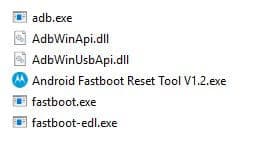
Fastboot Tool For Android
- Name; AndroidFastboot Reset Tool
- Version; Latest V1.2
- License; Freeware
- Size; 0.65MB
- Compatibility; All Windows Versions
This post first appeared onFlash Files! Home Of Mobile Downloads, please read the originial post:here
Android is now a leading Operating system in most of the mobiles presents currently. In this article, you will get all information about Android Fastboot Reset Tool v1.2. This tool is most popular for removing Finger Print ( FRP) lock. Android Fastboot Reset Tool helps you to unlock your phone with just one click.
Features of Android Fastboot Reset Tool V1.2

The features of Android Fastboot Reset Tool are amazing. Following are some features of this tool.
- Remove Lenovo FRP
- Remove Yuforia FRP
- Remove Moto FRP
- Remove Xiaomi FRP
- Remove HTC FRP
- Remove Sony FRP
- Bootloader Unlock
- Enter in EDL
- Mi account Remove
- Remove Pattern Lock
- This tool supports MTK (MediaTek), SP-D (Spreadturm CPU) and Qualcomm CPU
Also Read: Lenovo A6000 flash file and flashing tutorial
Android Fastboot Reset Tool V1.2 Download
Name – Android Fastboot Reset Tool V1.2
Size – 600 KB
Download link –
Things to remember before using Android Fastboot Reset tool V1.2
- Charge your phone above 70% so that phone should not disconnect during the process.
- Use original and good quality data transfer cable to connect your phone to PC.
- Backup all your internal memory data as this process may wipe internal storage.
- Don’t remove the phone or disconnect the phone during the process.
We will see some of the usages of android fastboot reset tool in the step by step detailed procedure.
1. How to Remove FRP lock using Android Fastboot Reset Tool v1.2
Step1: Download Android Fastboot Reset Tool v1.2 from below given link.
Step2: Extract the folder form download zip using WinZip/WinRar
Step3: Now open the folder and click on Android Fastboot Reset Tool V1.2.exe.
Step4: Now turn off your phone and open it in fastboot mode by pressing power button + volume down button simultaneously.
Step5: Connect your phone to your computer using the USB cable.
Step6: Now, at first, type a number corresponding to the “Check Device” option. Once the app detects the phone correctly follow the next step.
Step6: Now type the number of FRP unlock option according to your phone brand company.
Step7: Hit enter button to begin the unlocking process.
Step8: After completion, remove your device and turn it On.
With these simple 8 steps, you can easily remove FRP lock/pattern lock on your phone by using Android Fastboot Reset Tool V1.2
Also Read: Xiaomi Mi A1 stock file [Stock Firmware]. Flashing Guide

2. How to remove Mi account using Android fastboot reset tool v1.2
Step1: Open the android fastboot tool after you download from the above link.
Step2: Now turn off your phone and open it in fastboot mode by pressing power button + volume down button simultaneously.
Step3: Connect your phone to your computer using the USB cable.
Step4: Now, at first, type a number corresponding to the “Check Device” option and press Enter button. Once the app detects the phone correctly follow the next step.
Step5: Type a number corresponding to the “Remove Mi account” option from the various options displayed on the screen and press enter.
Step6: Wait for the process to complete the Remove Mi account process from your Mi phone. Don’t disconnect the phone from the computer during the process.
Step7: Remove your phone after flashing completed and then restart the phone to use it normally.
There is also another method to remove Mi account. You can check this article to know how to remove Mi account using Mi account unlock tool.
Summary –
Android Fastboot Reset Tool V1.2 Spd Frp Download
I hope this article helped you in unlocking your phone’s FRP and other related problem. For more such useful articles don’t forget to visit again.
Warning - Firmwaretool.com is not responsible for any damage that occurs to your phone during flashing process.